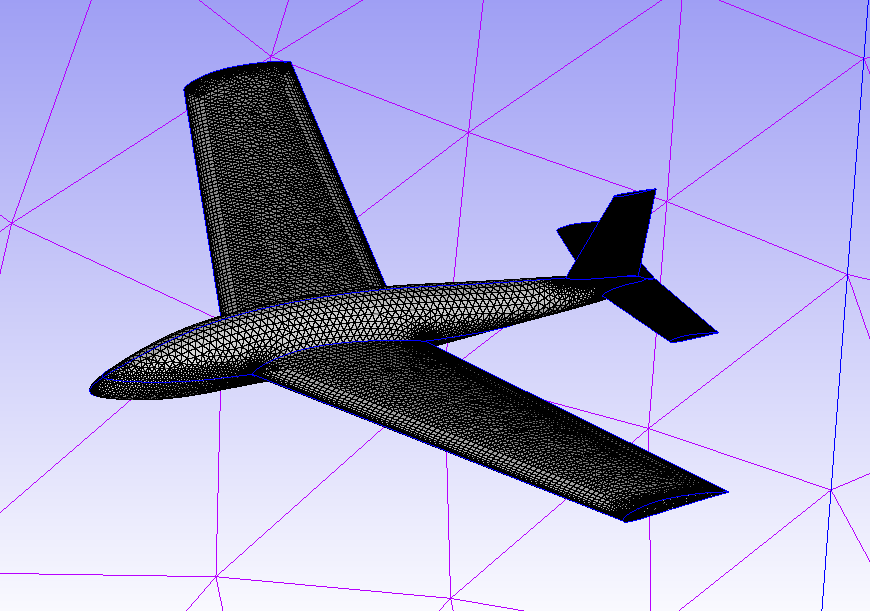CFD simulations involving 3D complex geometry have become the norm, however, this hasn’t lessened the…
Meshing Santa’s Pod Racer Sled
In this month’s blog we are ending 2019 on a festive note, by using Pointwise to mesh a pod racer version of Santa’s sled! Obviously, Santa’s sled normally has lots of reindeer to power his traditional sled. On this occasion the powerful Blitzen and Rudolf engines are all that is needed for Santa’s sled. All the quicker to get around the world…
Import CAD
To mesh Santa’s Pod Racer, the iges CAD file was first imported, and this resulted in the database shown in Figure 1. Only one set of blades were present on Blitzen engine However, the Rudolf’s engine blades were copied and translated as domains from Blitzen.
Cleaning CAD
Cleaning up the CAD consisted of merging some quilts (surface geometry making up the water tight model), and boundary curves by setting a tolerance. The CAD cleanup (and later for meshing) was made easier by placing different parts of the database into layers, including:
- The engine outer quilts and models,
- The blades of the engine,
- Santa’s sled,
- Exhaust piping,
- Engine outlet details.
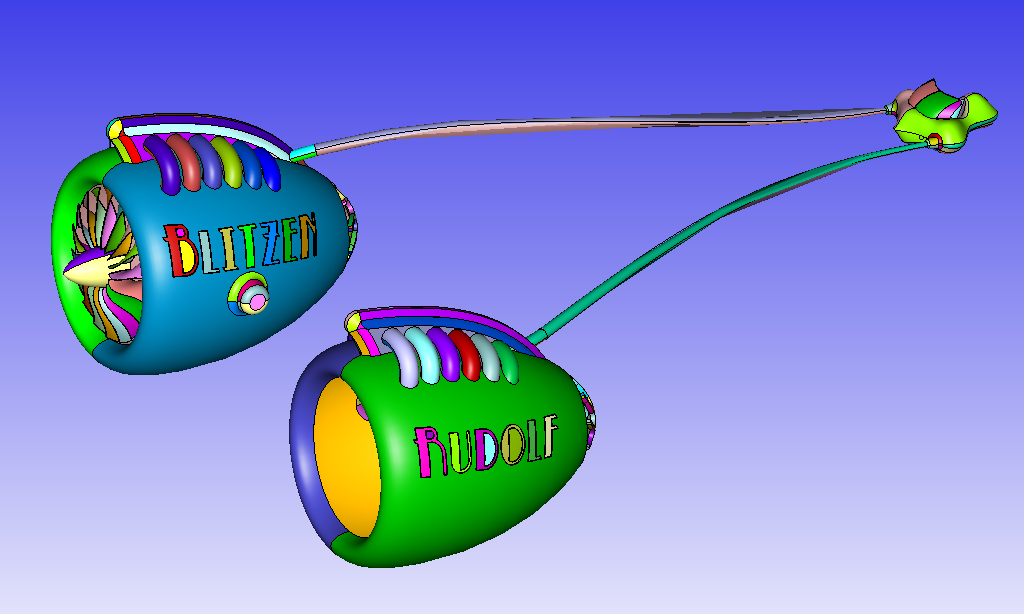
Meshing
Once the CAD was considered sufficiently simplified, layered and water tight (with multiple models), the domain (surface) meshing started.
Taking advantage feature of a Pointwise feature Domains on Database Entities made surface meshing easy. Prior to using that feature, the On DataBase Entities panel parameters such as the Connector and Domain Join Angle were adjusted. This meant that there would be less effort in modifying the connectors and domains later.
Domains
By using Domains on Database Entities the domains are obtained in a few clicks.
Once the domains were created, the user can select the domains and run Grid->Solve to change the specified domain type to be different from the default if different types of surface meshing algorithms are required for each domain. In our case we used Advancing Front Ortho, with Tris and Quads making up the domains.
The final domains are shown in Figures 2 to 5.
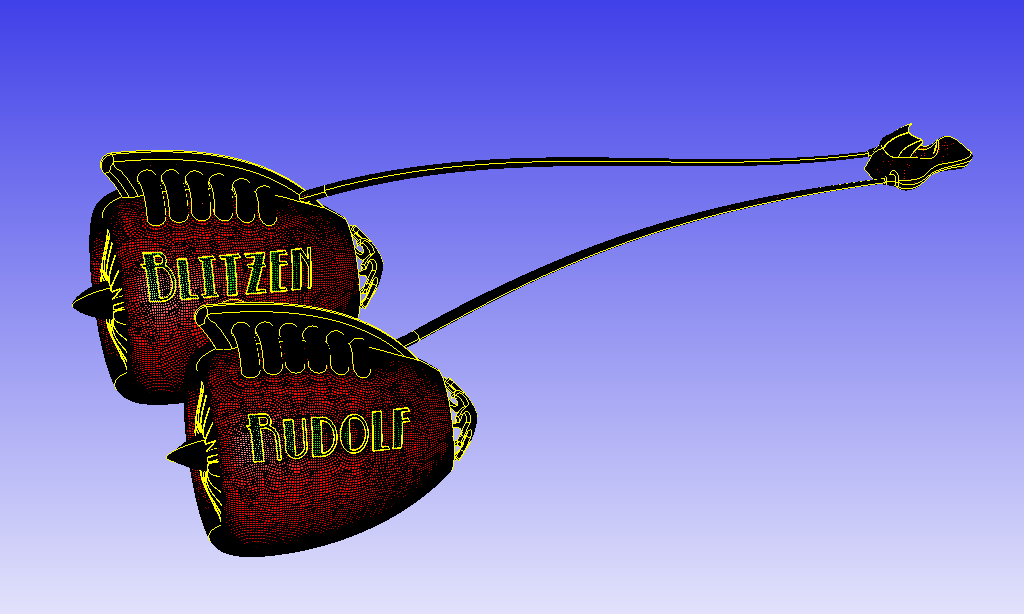
.
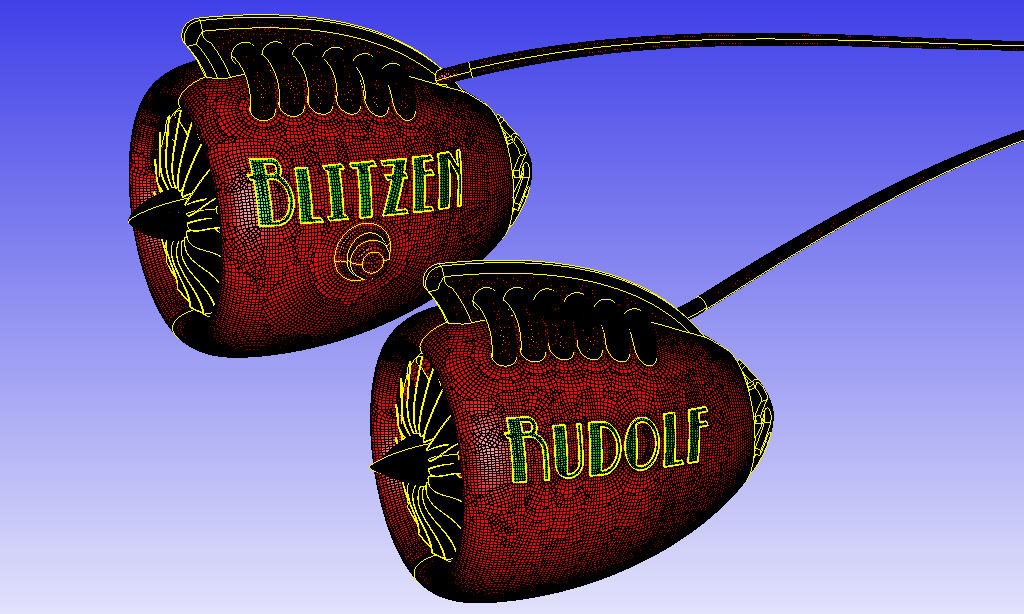
On some domains we have used purely triangles, and on some we have used and mixture of triangles and quads. This is because on highly curved surfaces quads can have bad warpage. Their size would need to be reduced to counteract the warpage. Triangles don’t suffer from this as much as quads, and so the highly curved surfaces triangles are used.
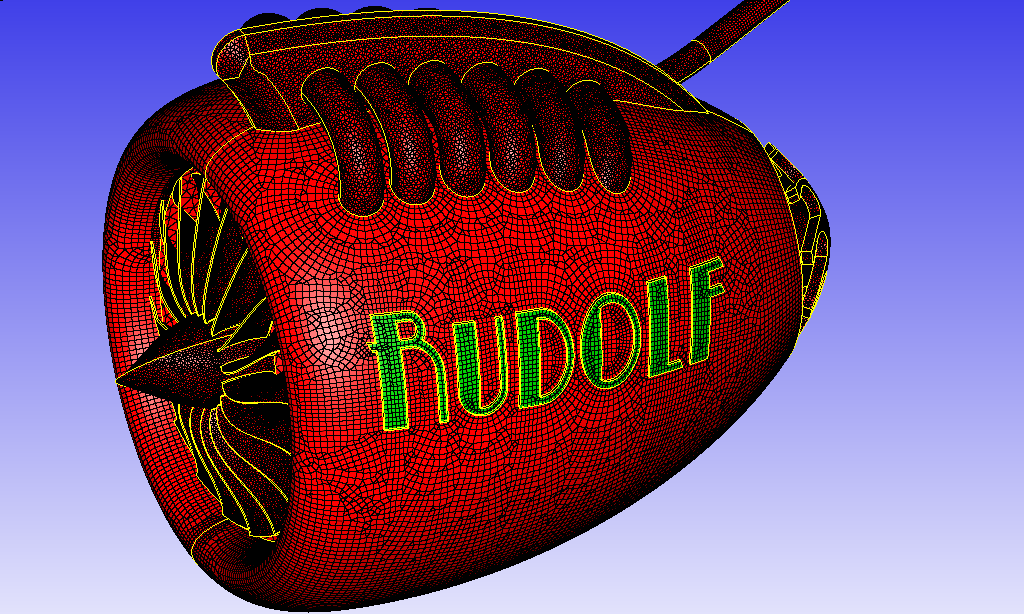
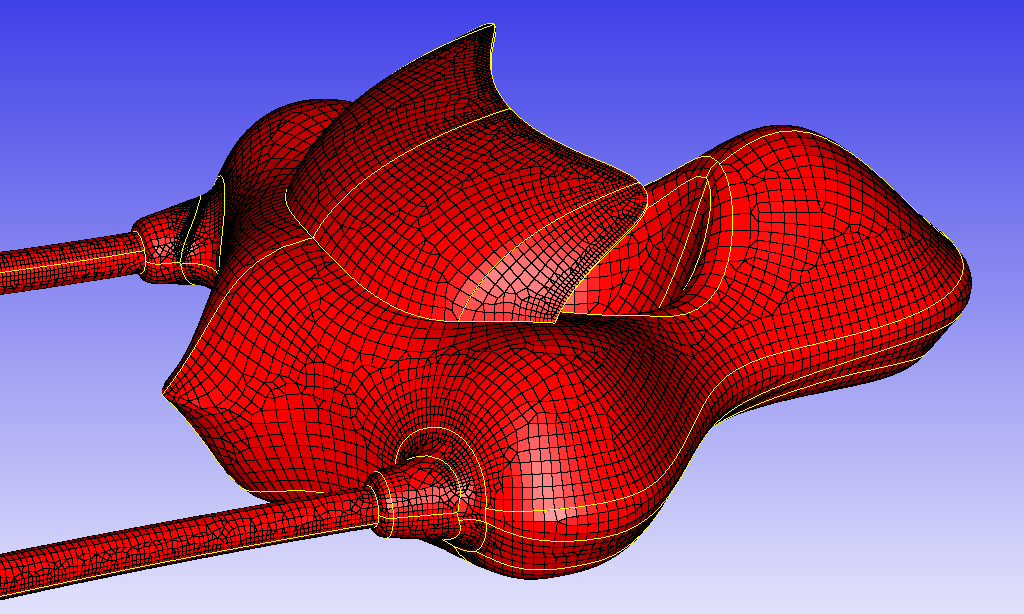
Thanks for reading, the next edition will be later in February 2020. Until then, happy meshing, and happy Christmas!
To learn more about Pointwise, go here, or for a free trial of Pointwise, go here.
12.
Meshing Santa’s Pod Racer Sled